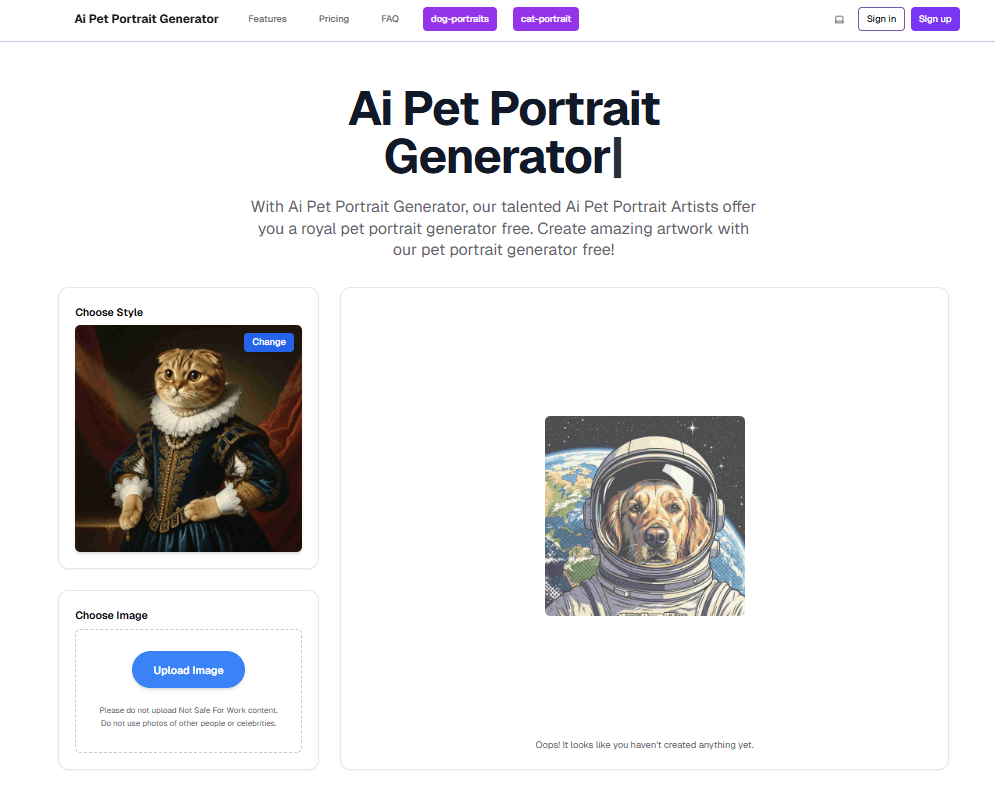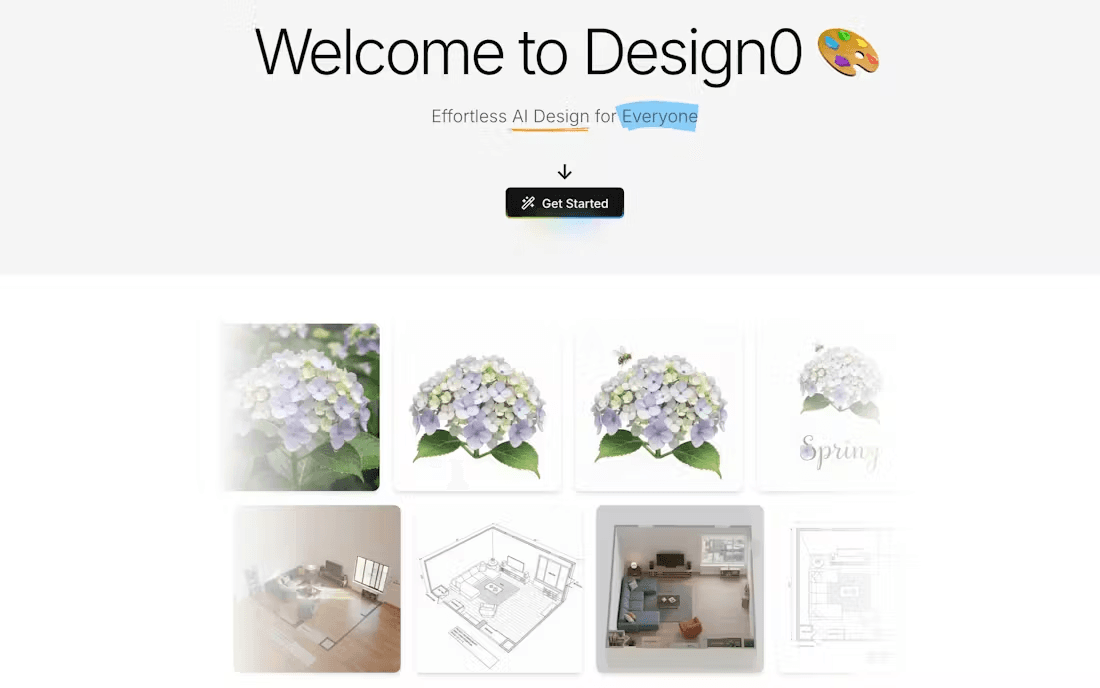Sponsored byStoreLauncher- AI store with expert polish—products, br...Learn more about StoreLauncher
Sponsored byStoreLauncher- AI store with expert polish—products, br...Learn more about StoreLauncher
Sponsored byStoreLauncher- AI store with expert polish—products, branding, and sales pa...Learn more about StoreLauncher

Text2Color for Canva
About Tool:
Describe colors, get perfect hues instantly
Date Added:
2025-04-23
Tool Category:
🎨 Color palettes
Share Tool:

Embed Badges
Text2Color for Canva Product Information
Text2Color for Canva: Revolutionizing Color Selection with AI
Text2Color is an AI-powered Chrome extension that dramatically simplifies color selection within Canva. Using advanced AI, it translates natural language descriptions into precise color codes, directly within the Canva interface. This innovative tool seamlessly integrates with your existing workflow, saving you valuable time and effort.
Features
- AI-Powered Color Selection: Describe the color you envision using words, phrases, or even specific color names. Text2Color will generate accurate color matches instantly.
- Seamless Canva Integration: The extension integrates directly into Canva's color picker, providing a smooth and intuitive user experience.
- Chrome Web Store Installation: Easily install the extension from the Chrome Web Store for quick and straightforward setup.
- Manual Installation Option: A manual installation option is also available via downloading the extension file.
- API Key Activation: Requires an API key obtained from Text2Color.com for activation.
Benefits
- Increased Efficiency: Significantly speeds up the color selection process, allowing for faster design creation.
- Intuitive Color Selection: Eliminates the need for complex color codes and sliders, making color selection more accessible.
- Improved Design Workflow: Seamlessly integrates into your existing Canva workflow, enhancing overall design efficiency.
- Precise Color Matching: Generates accurate color matches based on your textual descriptions, ensuring consistency and accuracy.
Use Cases
- Quickly finding the perfect shade: Describe a color like "muted teal" or "rich burgundy" and instantly see the corresponding color in Canva.
- Matching brand colors: Easily find the exact shade of your brand's colors by describing them textually.
- Experimenting with color palettes: Quickly explore various color options based on descriptive terms.
Text2Color for Canva empowers designers to select colors faster and more intuitively, significantly enhancing their design workflow within the Canva platform.
More tools like Text2Color for Canva

SellerPic
AI-powered tool for e-commerce. Instantly create high-quality product images, videos
No Category