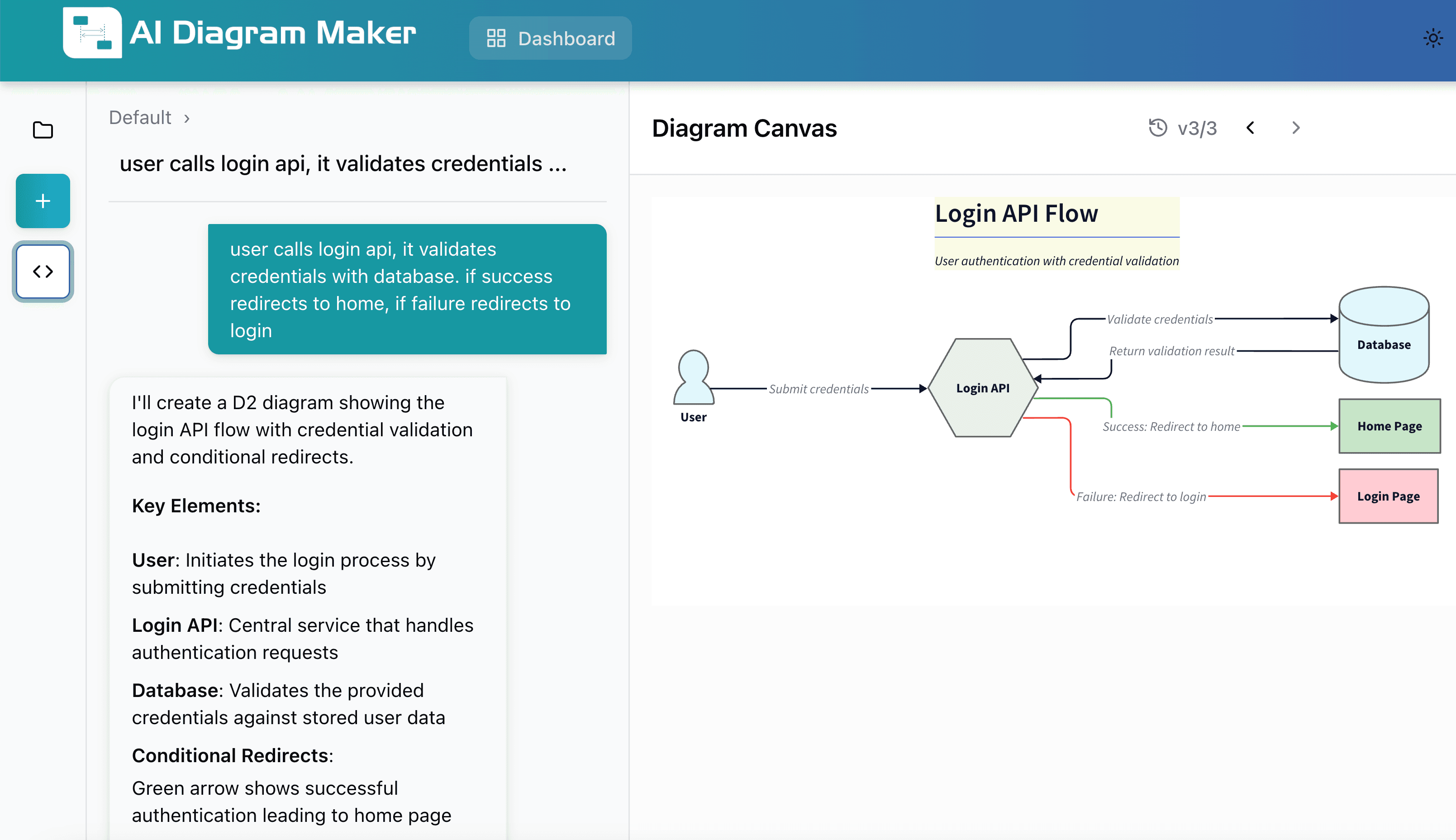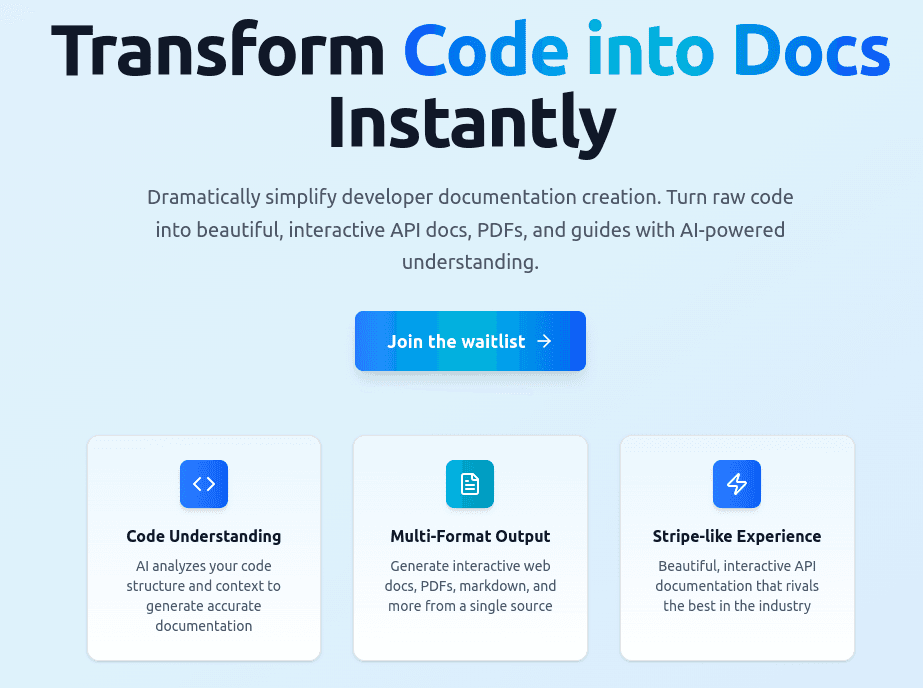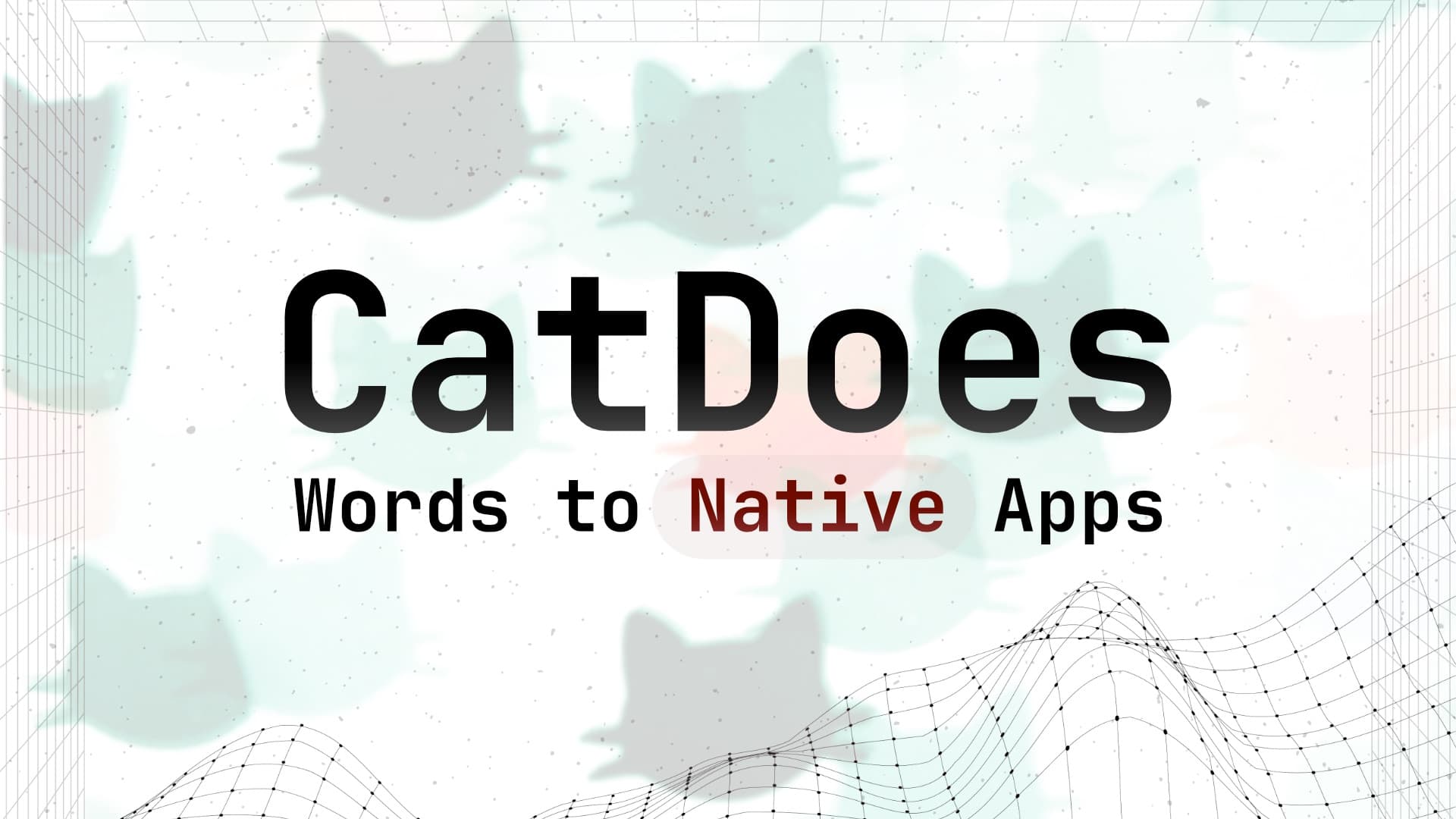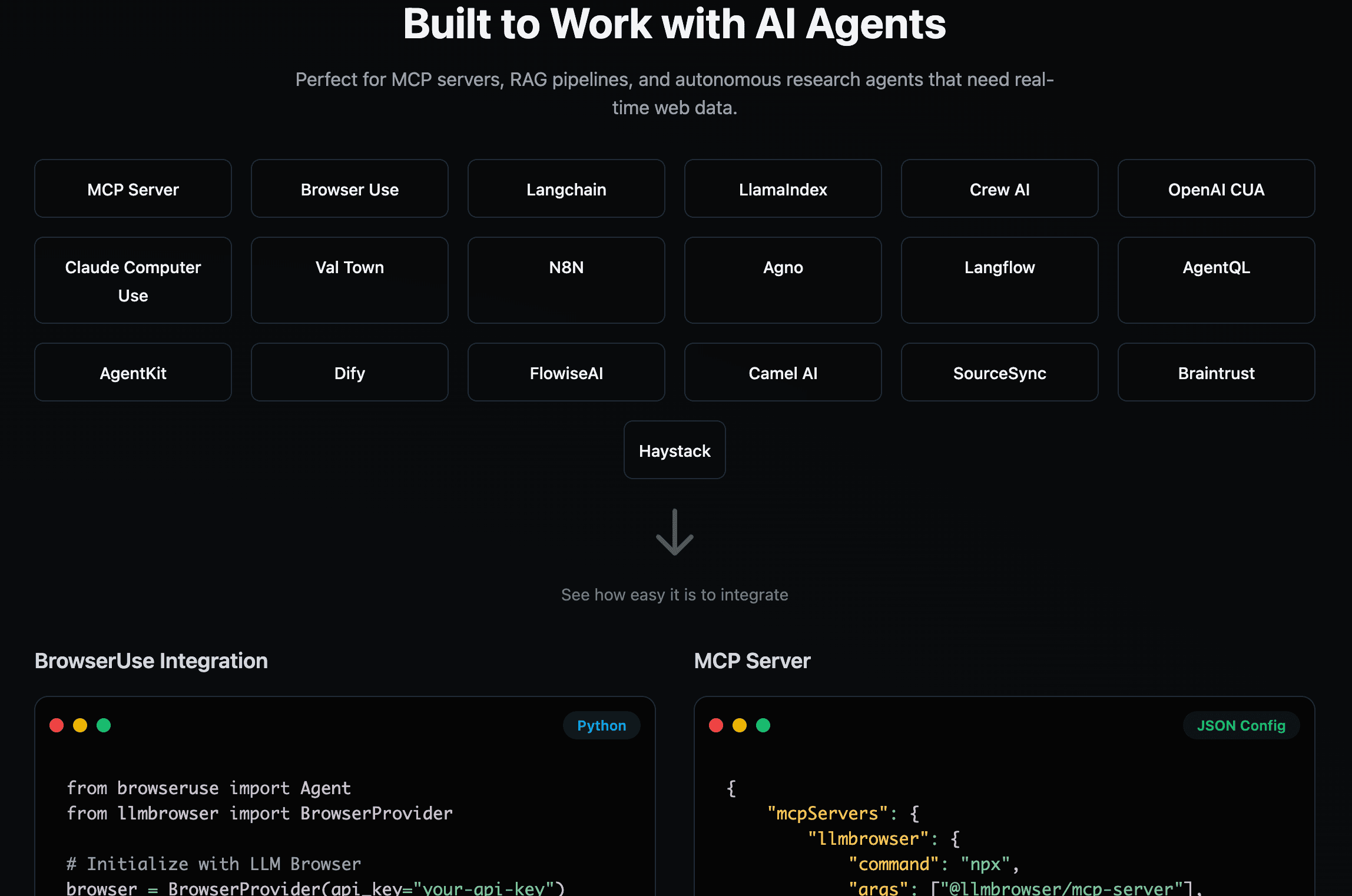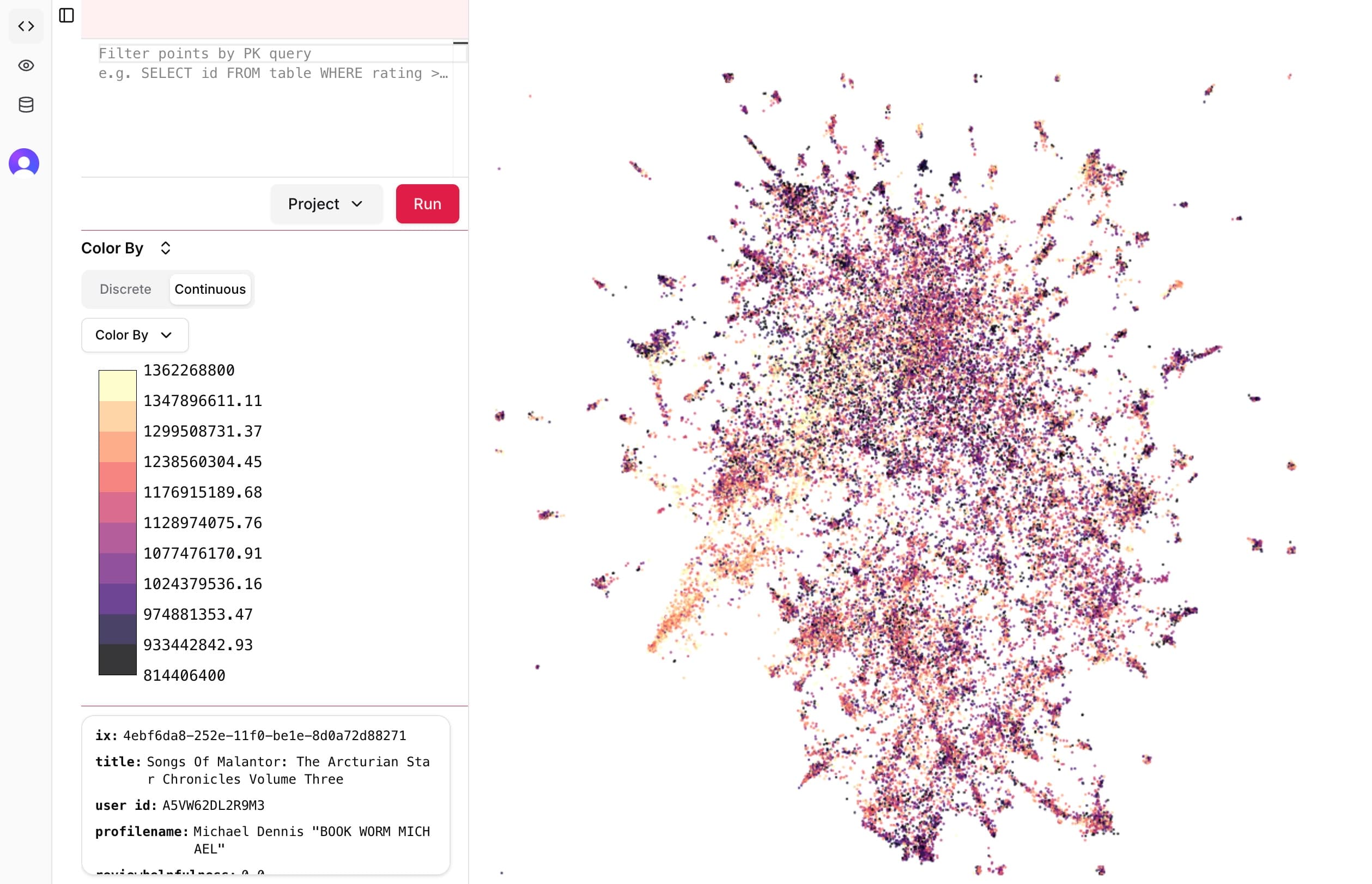Sponsored byStoreLauncher- AI store with expert polish—products, br...Learn more about StoreLauncher
Sponsored byStoreLauncher- AI store with expert polish—products, br...Learn more about StoreLauncher
Sponsored byStoreLauncher- AI store with expert polish—products, branding, and sales pa...Learn more about StoreLauncher

Pixelcode
About Tool:
Screenshot to code: instantly editable, hassle-free
Date Added:
2025-04-26
Tool Category:
🖋️ Image to code
Share Tool:

Embed Badges
Pixelcode Product Information
Pixelcode: Your Code Screenshot to Editable Code Converter
Pixelcode is a Chrome extension revolutionizing how you learn and work with code from video tutorials. Tired of manually rewriting code from screenshots? Pixelcode eliminates that tedious process, saving you valuable time and effort.
Features
- Screenshot-to-Code Conversion: Simply take a screenshot of code from a video tutorial, and Pixelcode instantly converts it into editable code.
- Preservation of Formatting: Pixelcode meticulously preserves the original code's formatting, ensuring a seamless transition to your IDE or editor. No more time wasted on reformatting!
- Chrome Extension Integration: Seamlessly integrated into your browser for easy access and a streamlined workflow.
- Pay-as-you-go Pricing: Choose from various packages based on your needs, without the commitment of a subscription.
Benefits
- Increased Efficiency: Save significant time by eliminating manual code rewriting.
- Improved Learning Experience: Focus on understanding the code, not on transcribing it.
- Enhanced Productivity: Streamline your development process and boost your overall efficiency.
- Cost-Effective: Pay only for what you use with our flexible pricing model.
Use Cases
- Learning to Code: Quickly and easily incorporate code examples from tutorials into your own projects.
- Software Development: Efficiently extract code snippets from videos for debugging, referencing, or integration into larger projects.
- Rapid Prototyping: Accelerate your prototyping workflow by quickly transferring code examples into your projects.
Pixelcode simplifies your coding experience by bridging the gap between visual learning and practical application. Install the extension today and experience the difference!