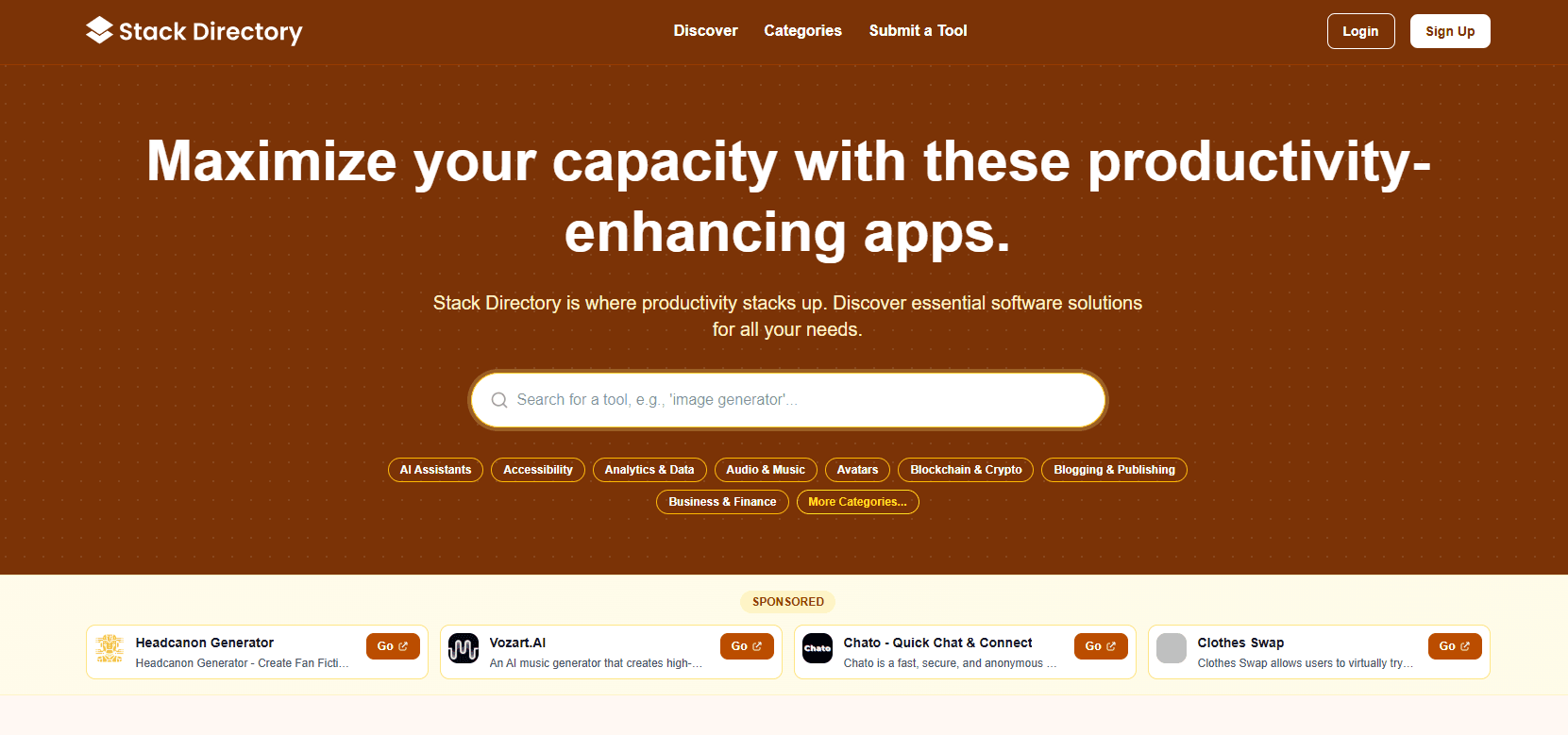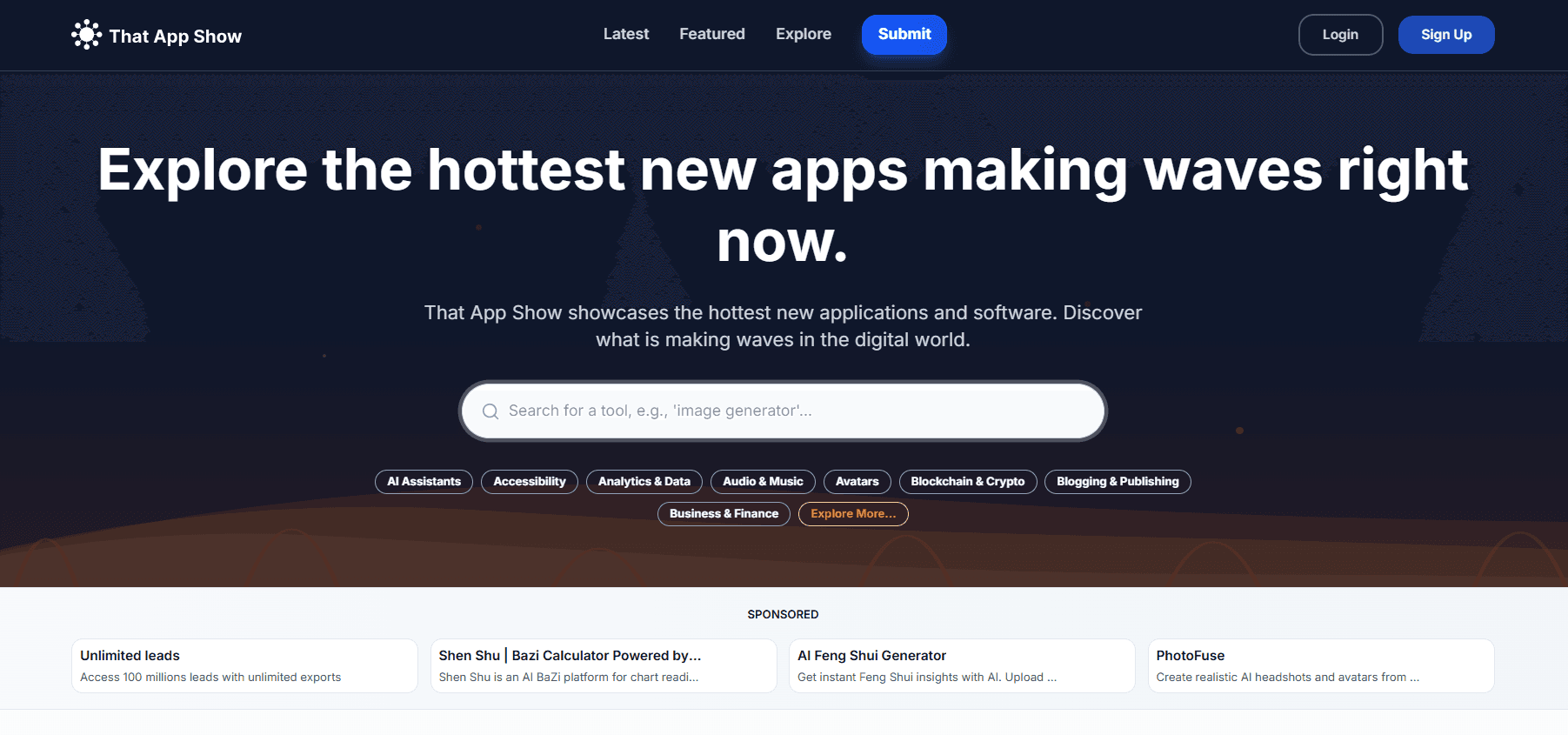Omnipilot

Embed Badges
Omnipilot Product Information
Omnipilot: Your AI Copilot for macOS
Omnipilot is a powerful AI tool designed exclusively for macOS, acting as your personal AI copilot to boost productivity and streamline your workflow. It intelligently understands your on-screen activities and context, offering seamless assistance across various applications and interfaces.
Features
-
Intelligent Autocomplete: Omnipilot's core feature is its AI-powered autocomplete, allowing it to type on your behalf. This significantly accelerates tasks such as composing emails, writing team updates, and even coding.
-
Cross-Application Support: Its capabilities extend beyond individual applications. Omnipilot works holistically across your macOS system, providing consistent assistance wherever you need it.
-
Coding Assistance: Omnipilot's autocomplete functionality seamlessly integrates with coding environments, making your terminal fluent in languages like Bash, enhancing your coding efficiency.
-
Immediate Access: Unlike many other AI tools, Omnipilot is readily available for download; no waitlist is required.
Benefits
-
Increased Productivity: Automate repetitive tasks and accelerate your workflow, saving you valuable time and effort.
-
Enhanced Efficiency: Streamline your daily tasks across various applications and contexts.
-
Improved Coding: Experience faster and more efficient coding with intelligent autocomplete and language support in your terminal.
-
Effortless Integration: Seamlessly integrates into your existing macOS ecosystem without disruption.
Use Cases
- Faster Email Composition: Quickly draft and send emails with AI-powered assistance.
- Efficient Team Updates: Produce concise and informative team updates in minutes.
- Streamlined Coding: Write cleaner and more efficient code with intelligent autocomplete suggestions.
- Holistic macOS Assistance: Boost productivity across all your macOS applications and tasks.
Omnipilot offers a powerful and readily accessible solution for boosting your macOS productivity.
More tools like Omnipilot
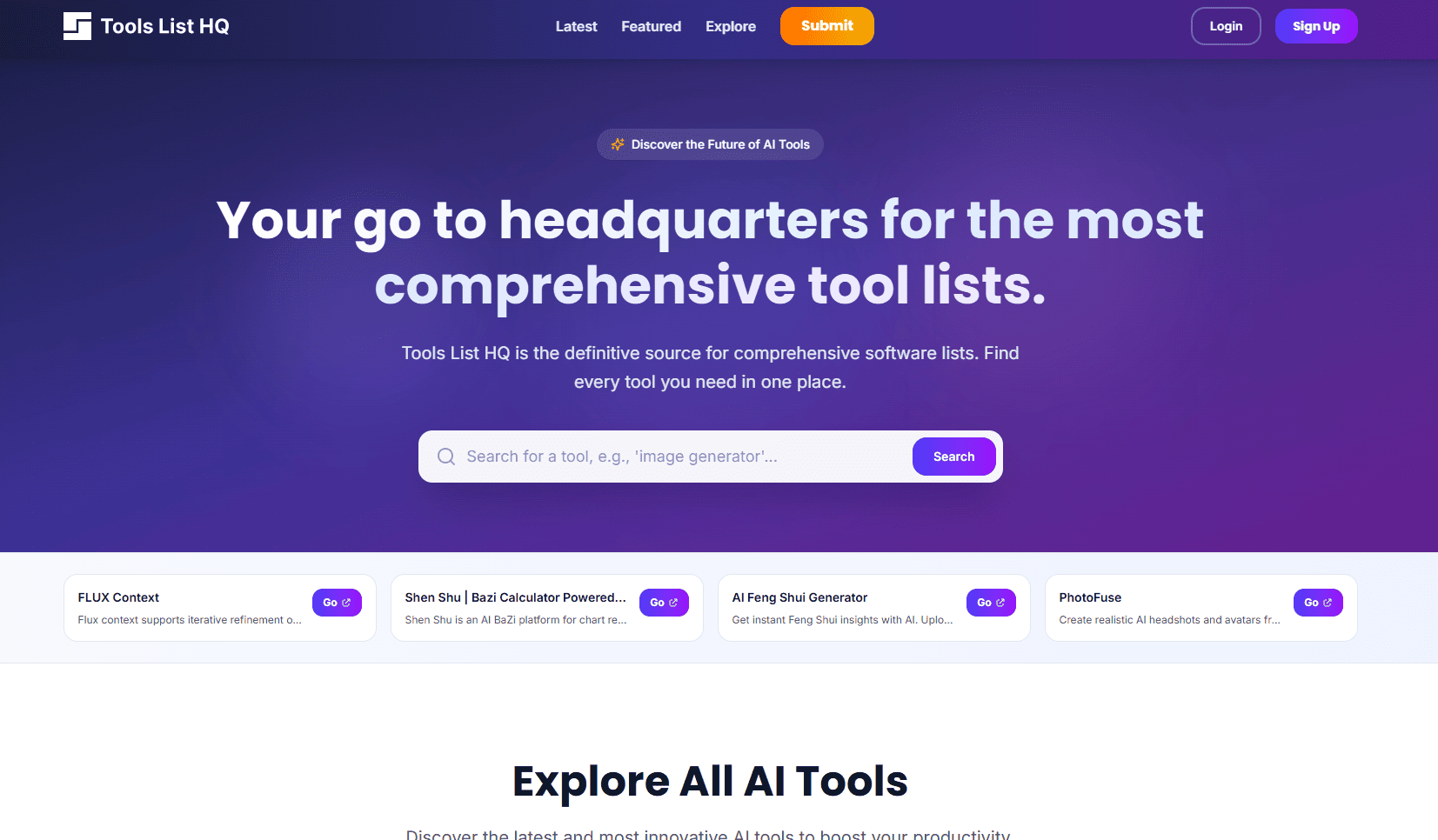
Tools List HQ
Tools List HQ is the definitive source for comprehensive software lists.

We Like Tools
Your comprehensive directory for AI tools, SaaS platforms, and software solutions.