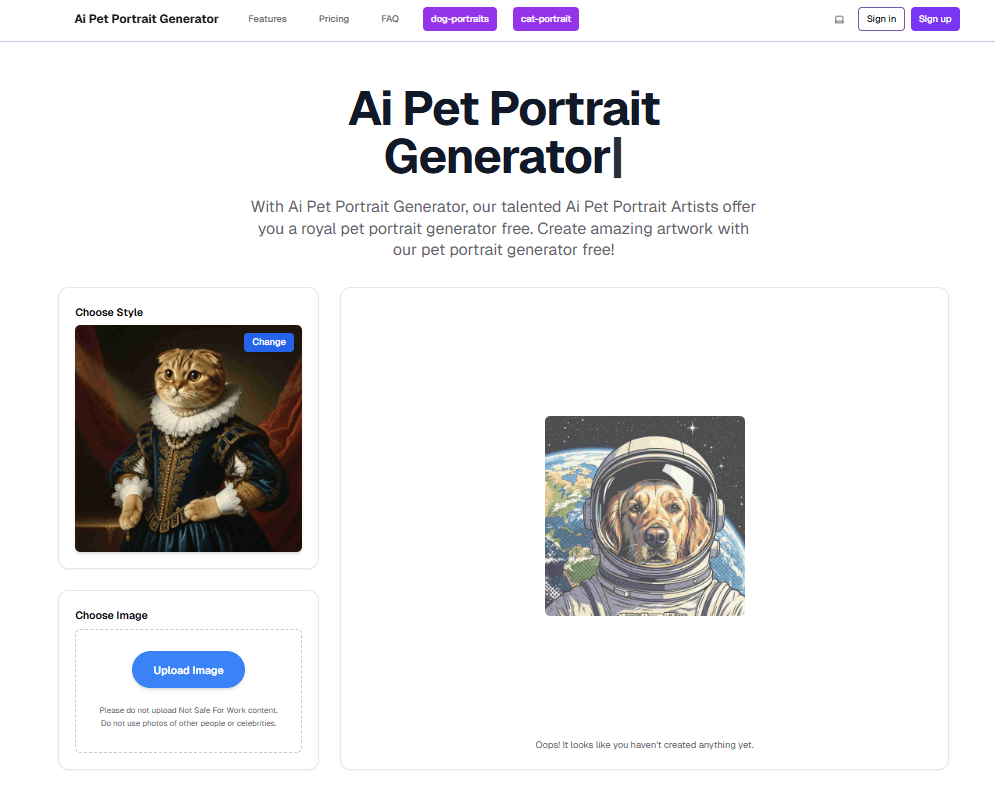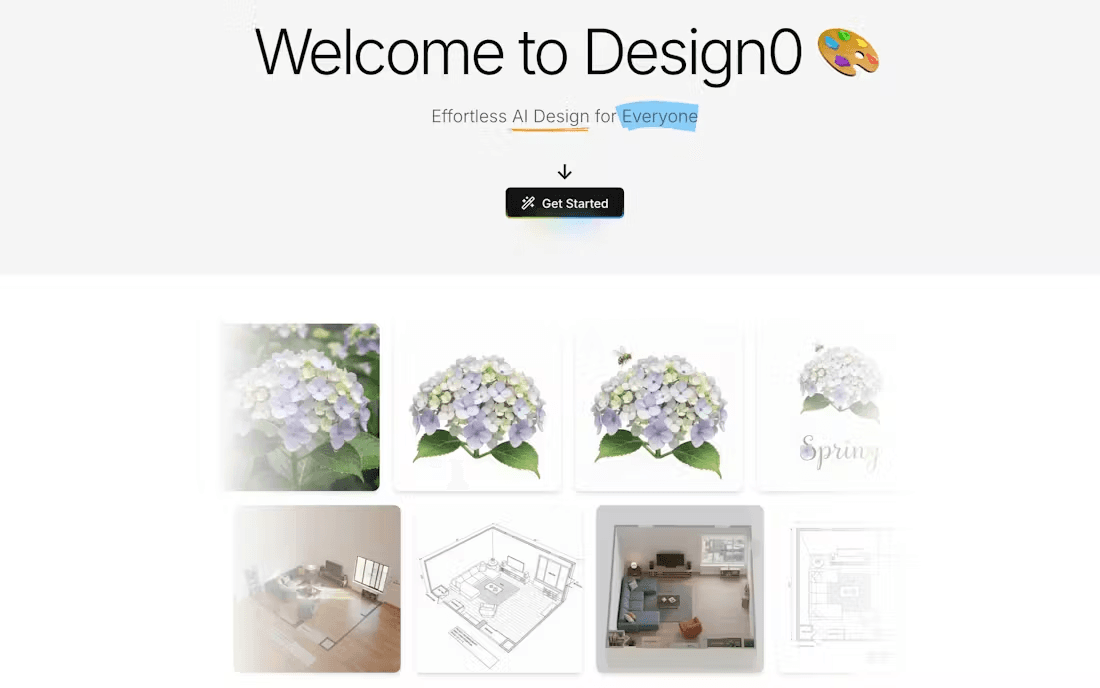Sponsored byStoreLauncher- AI store with expert polish—products, br...Learn more about StoreLauncher
Sponsored byStoreLauncher- AI store with expert polish—products, br...Learn more about StoreLauncher
Sponsored byStoreLauncher- AI store with expert polish—products, branding, and sales pa...Learn more about StoreLauncher

Draw3D
About Tool:
Transform sketches into photorealistic 3D images instantly
Date Added:
2025-05-02
Tool Category:
🖌️ Sketch to image
Share Tool:

Embed Badges
Draw3D Product Information
Draw3D: Transforming Sketches into Photorealistic 3D Images
Draw3D is an AI-powered tool that revolutionizes the way sketches are brought to life. It converts user-uploaded drawings, regardless of style or detail level, into stunning photorealistic 3D images. From simple line art to intricate character designs and landscapes, Draw3D handles it all with ease.
Features
- AI-powered Conversion: Intelligently interprets and transforms sketches into vivid, three-dimensional visualizations, maintaining the original drawing's nuances and structure.
- Versatile Compatibility: Accepts a wide range of drawing styles and levels of detail. Handles exotic transformations, such as turning sculptures into photo-like images.
- Integrated Image Editor: Includes built-in tools for post-production adjustments, filtering, resizing, and upscaling images without quality loss.
- User-Friendly Interface: Simple upload process; the AI automatically generates the 3D image. Intuitive design makes it accessible to both professionals and novice users.
Benefits
- Enhanced Visualization: Transform your 2D sketches into compelling 3D representations for improved understanding and communication.
- Time Savings: Streamlines the process of creating realistic 3D images from sketches, significantly reducing manual effort.
- Accessibility: Easy-to-use interface makes it accessible to artists, designers, hobbyists, and anyone wanting to bring their sketches to life.
- High-Quality Output: Produces high-resolution, photorealistic images with exceptional detail and clarity.
Use Cases
- Artists & Illustrators: Develop detailed character models, create realistic environment art, and visualize concepts.
- Designers: Present design ideas more effectively with photorealistic 3D models.
- Hobbyists: Transform personal sketches into impressive 3D artwork for sharing and enjoyment.
- Anyone with a Sketch: Easily bring personal drawings and ideas into a more concrete, realistic format.
Draw3D empowers users of all skill levels to effortlessly transform their sketches into breathtaking, photorealistic 3D images.
More tools like Draw3D

SellerPic
AI-powered tool for e-commerce. Instantly create high-quality product images, videos
No Category