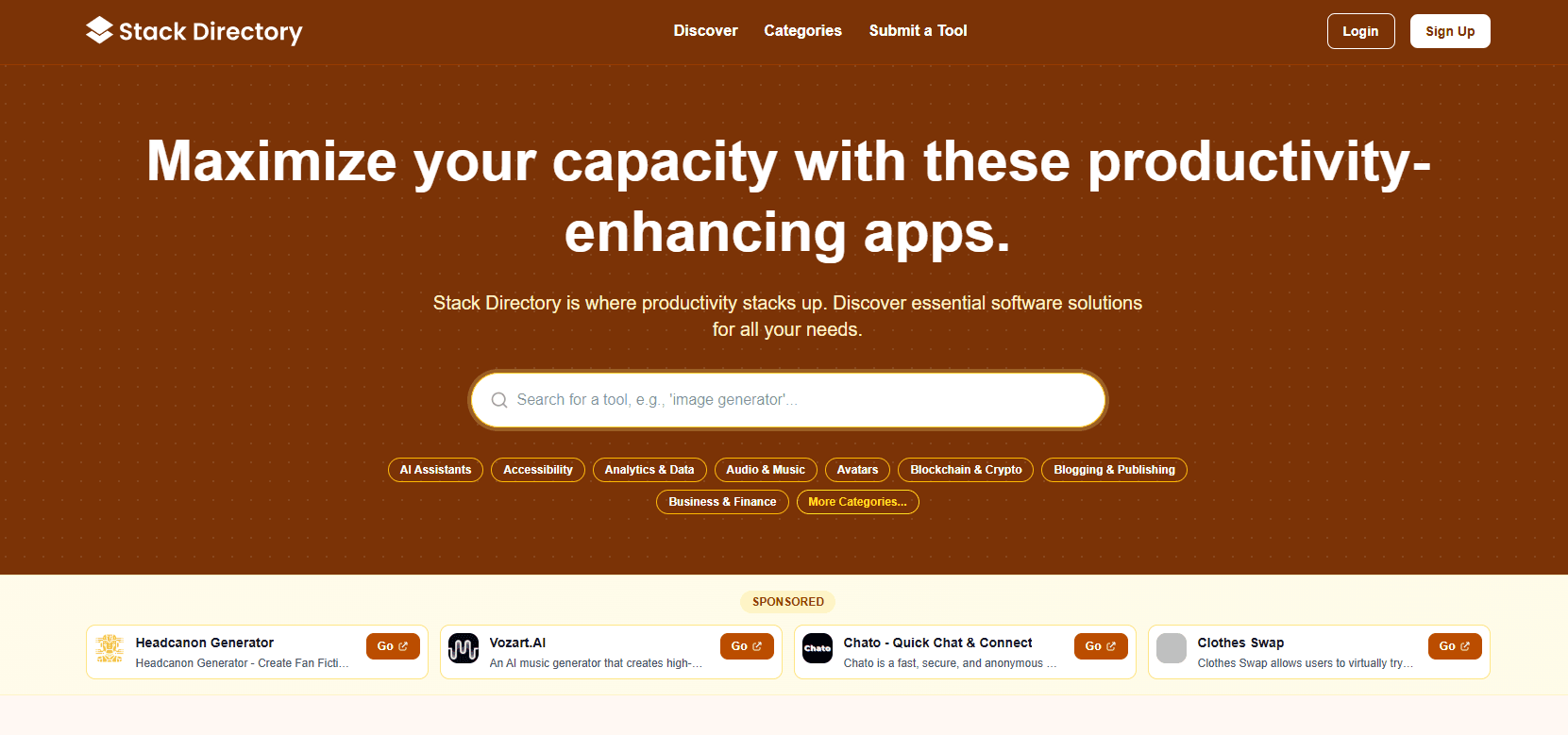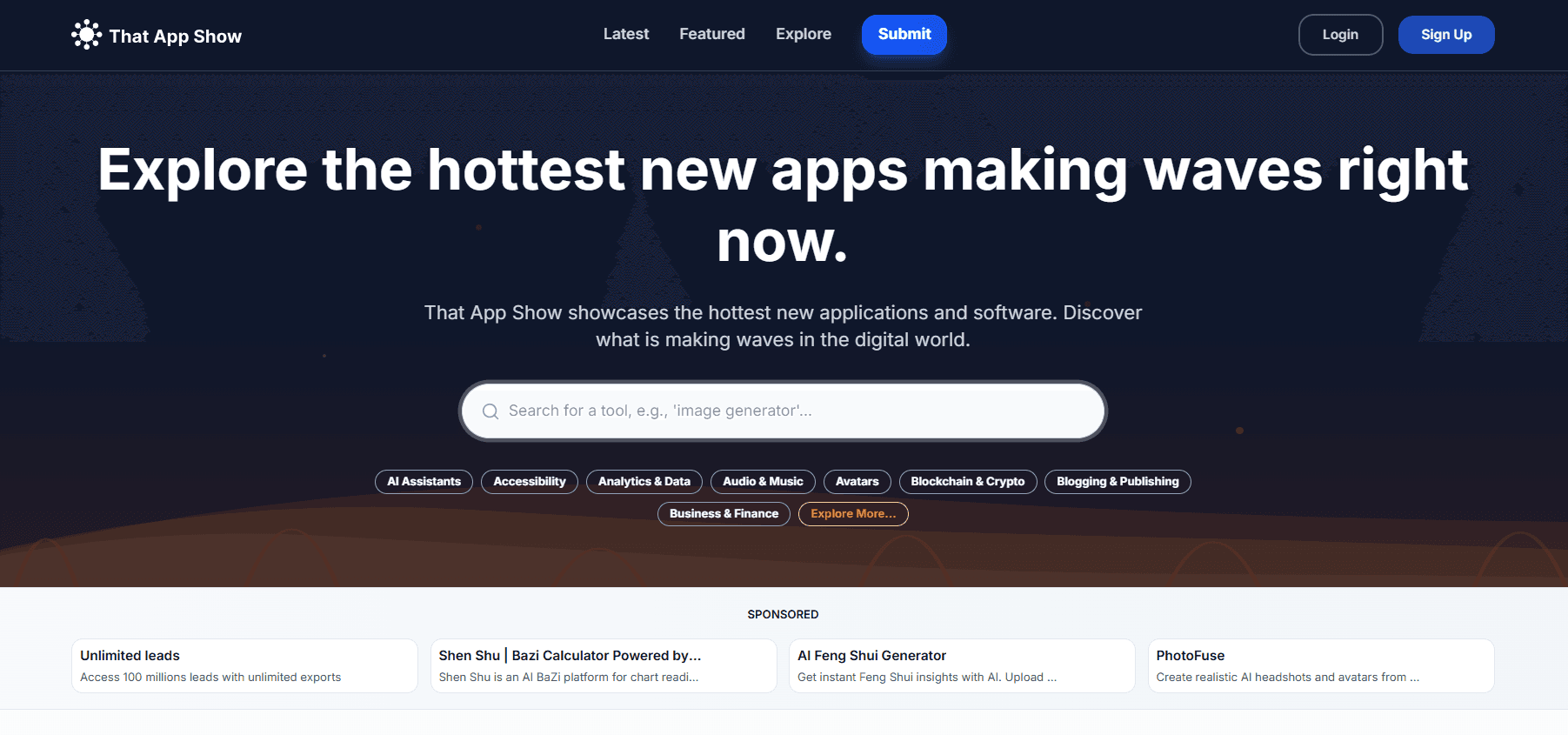Sponsored byStoreLauncher- AI store with expert polish—products, br...Learn more about StoreLauncher
Sponsored byStoreLauncher- AI store with expert polish—products, br...Learn more about StoreLauncher
Sponsored byStoreLauncher- AI store with expert polish—products, branding, and sales pa...Learn more about StoreLauncher

Cubox
About Tool:
Organize, summarize, and save online learning
Date Added:
2025-04-23
Tool Category:
🗄️ Content management
Share Tool:

Embed Badges
Cubox Product Information
Cubox: Your All-in-One Online Research & Learning Companion
Cubox is a powerful Chrome extension designed to streamline your online reading and learning experience. It combines smart capture, organization, and AI-powered insights to help you efficiently manage and utilize online content.
Features
- One-Click Saving & Clipping: Effortlessly save, clip, and highlight text, images, and links from any webpage.
- Smart Capture: Select multiple elements at once for bulk saving and highlighting.
- Enhanced Highlighting: Add notes and change highlight colors for richer bookmarking.
- AI Insight Summarization: Get concise summaries and key questions generated by AI, facilitating quick comprehension.
- Automated Tagging & Organization: Cubox automatically suggests tags, titles, descriptions, and cover images for your saved content.
- Duplicate Detection & Updates: The system intelligently detects identical saves and automatically updates existing entries.
- Cross-Device Synchronization: Access your saved collections seamlessly across all your devices.
Benefits
- Improved Efficiency: Save time and effort by streamlining your online research and knowledge management.
- Enhanced Comprehension: AI-powered summaries and key questions help you grasp essential information quickly.
- Better Organization: Automated tagging and organization features ensure your saved content remains easily accessible.
- Seamless Cross-Device Access: Access your saved materials anytime, anywhere.
Use Cases
- Students: Efficiently manage research materials, highlight key concepts, and summarize articles.
- Researchers: Organize and analyze online data, saving relevant information and generating summaries.
- Professionals: Streamline knowledge gathering, curate relevant articles, and improve information management.
Note: Cubox collects HTTP requests and reports them to its server. Cubox empowers users to efficiently manage and learn from online content through its comprehensive suite of features.
More tools like Cubox
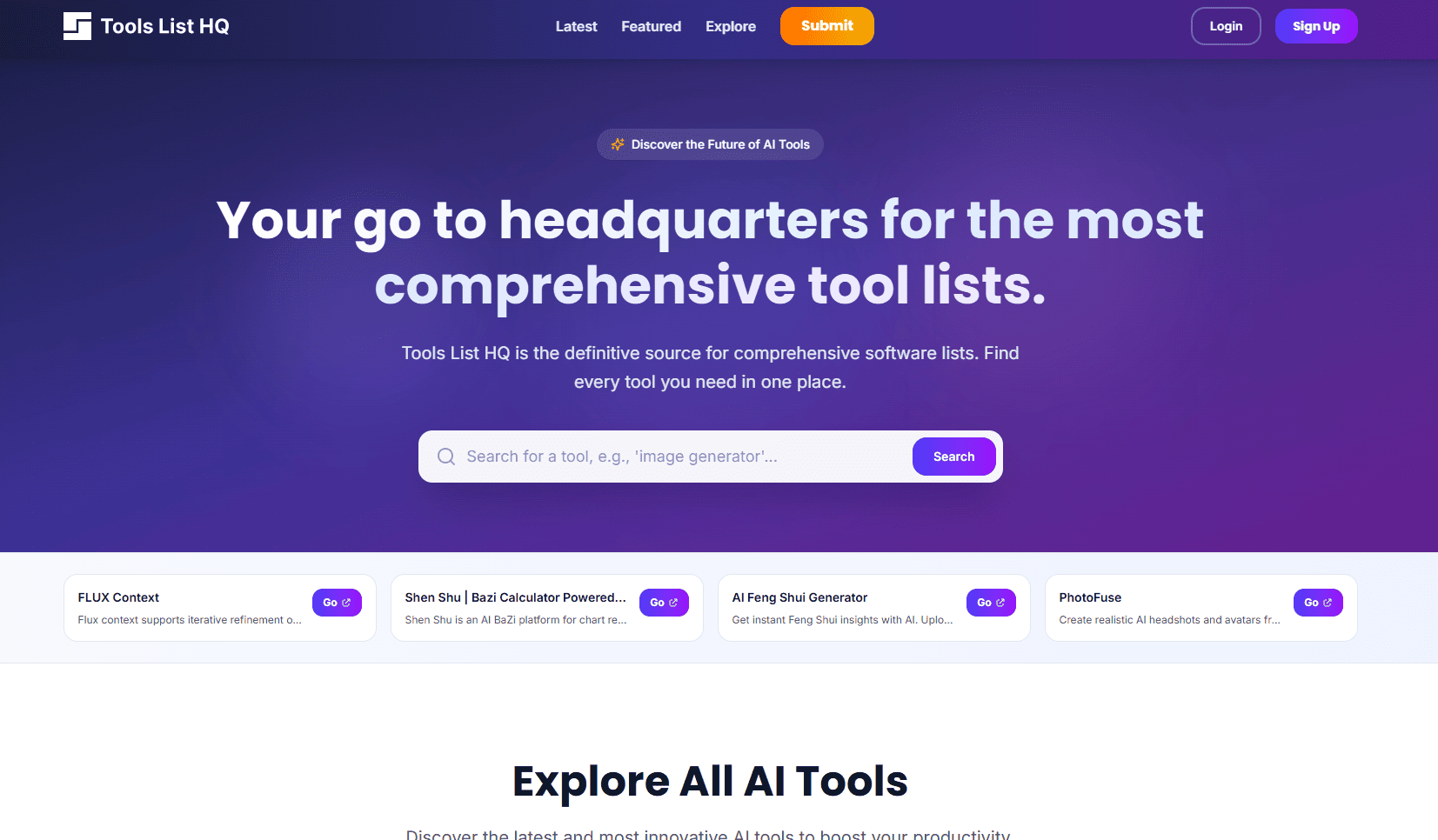
Tools List HQ
Tools List HQ is the definitive source for comprehensive software lists.
AI Tools Directory

We Like Tools
Your comprehensive directory for AI tools, SaaS platforms, and software solutions.
AI Tools Directory