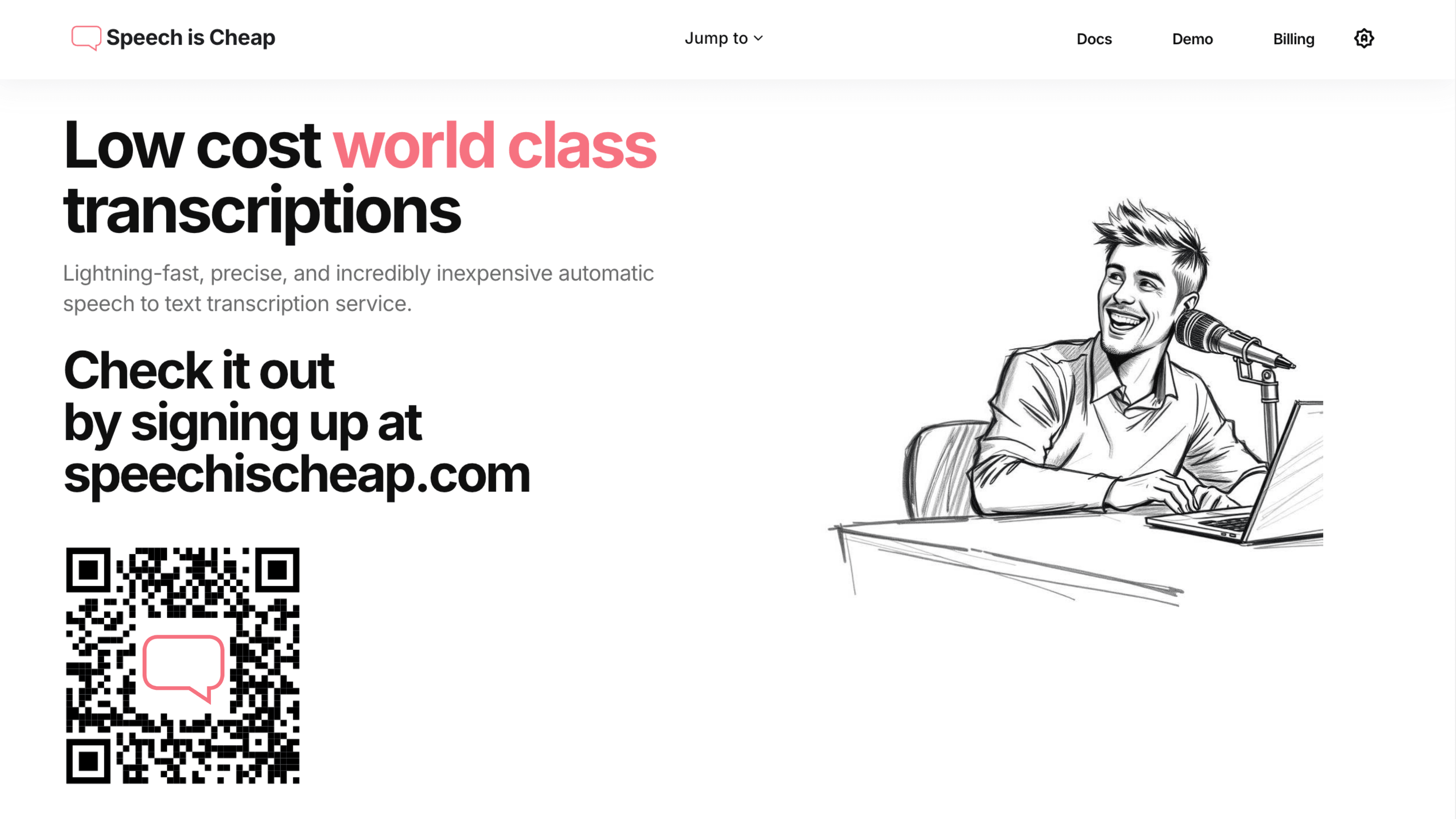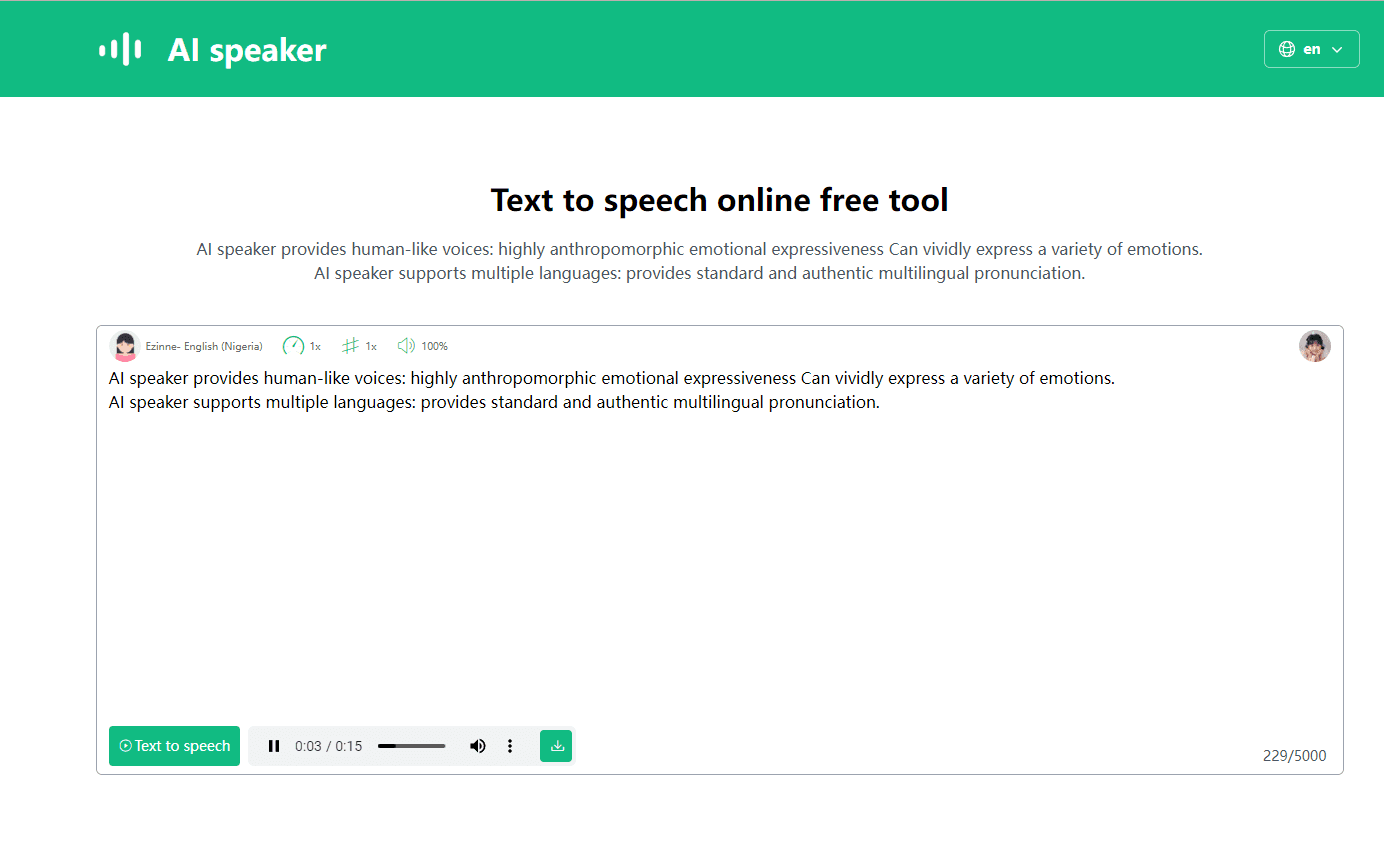Sponsored byStoreLauncher- AI store with expert polish—products, br...Learn more about StoreLauncher
Sponsored byStoreLauncher- AI store with expert polish—products, br...Learn more about StoreLauncher
Sponsored byStoreLauncher- AI store with expert polish—products, branding, and sales pa...Learn more about StoreLauncher

Cappella
About Tool:
Capture, analyze, and organize visual data effortlessly
Date Added:
2025-04-21
Tool Category:
Baby cry analysis
Share Tool:

Embed Badges
Cappella Product Information
Cappella: Your Visual Information Manager for Apple Devices
Cappella is a powerful and user-friendly app available on the Apple App Store, designed to streamline how you capture, analyze, and organize visual information on your iPhone, iPad, or iPod Touch. This versatile tool empowers you to effectively manage and interpret visual data, boosting your productivity.
Features
- Capture & Analyze: Easily capture images and other visual information directly within the app and perform detailed analysis on the captured data.
- Customizable Configurations: Tailor Cappella to your specific needs with customizable settings for managing and dissecting visual data.
- Seamless Integration: Enjoy easy integration with other Apple apps and services for a smooth workflow.
- Intuitive Interface: Experience a user-friendly design that makes capturing, analyzing, and organizing visual information effortless.
Benefits
- Improved Productivity: Effectively manage and interpret visual data, leading to increased efficiency and productivity.
- Enhanced Organization: Keep your visual information organized and easily accessible.
- Detailed Analysis: Gain deeper insights from your visual data through Cappella's analysis capabilities.
- Versatile Functionality: A comprehensive solution for all your visual information management needs.
Use Cases
- Students: Organize notes, diagrams, and research materials efficiently.
- Professionals: Analyze visual data from presentations, reports, or research.
- Researchers: Manage and analyze visual data from experiments or studies.
- Anyone: Simply keep your photos and visual memories organized and easily accessible.
Note: Performance and user experience may vary depending on your device and operating system. Check App Store reviews for more details. Cappella is your ultimate tool for mastering visual information on your Apple device.
More tools like Cappella
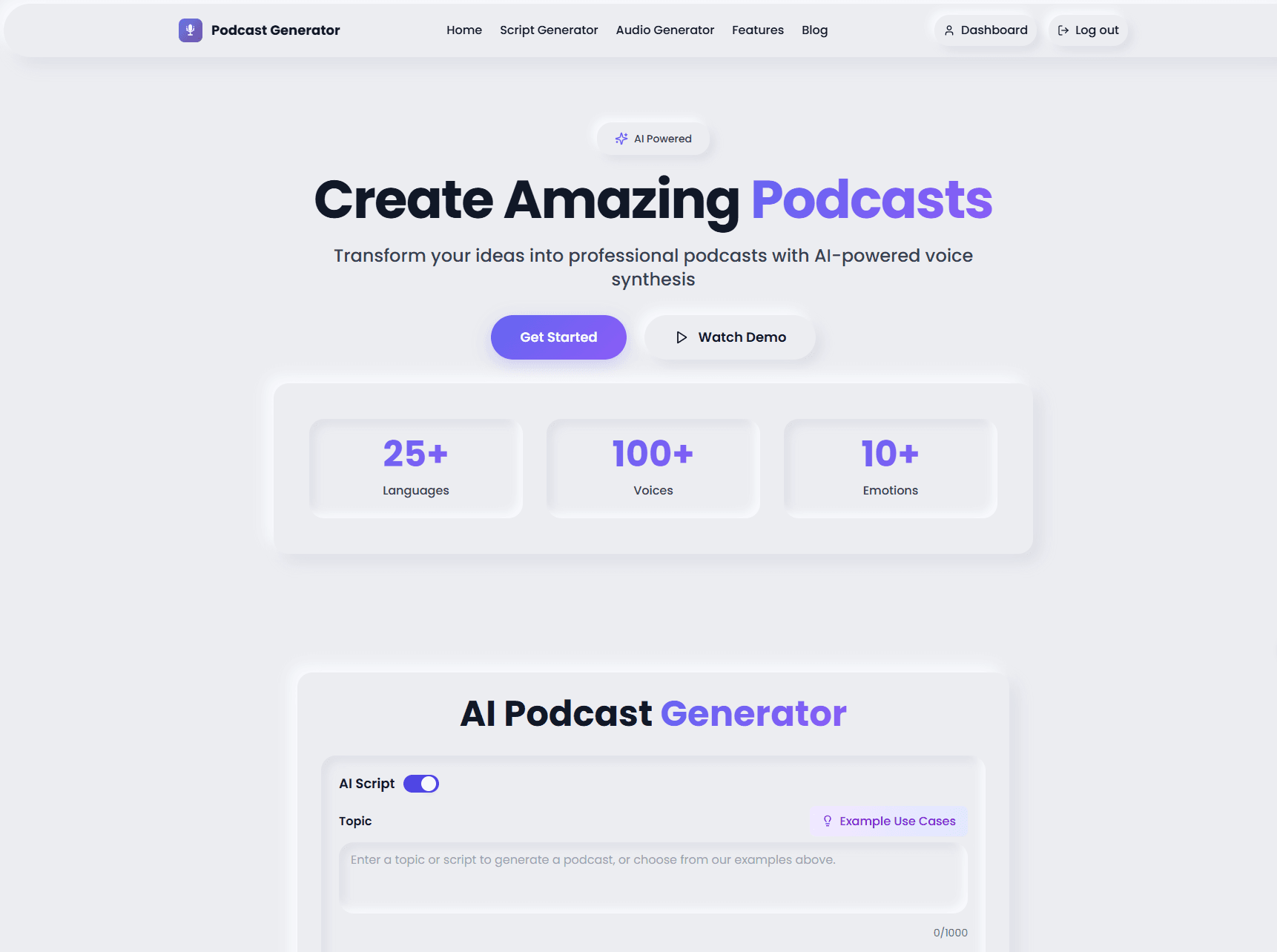
AI Podcast Generator - Create Podcasts with AI
Create professional podcasts instantly with AI voice synthesis.AI Voice Tools
🎧 Audio production
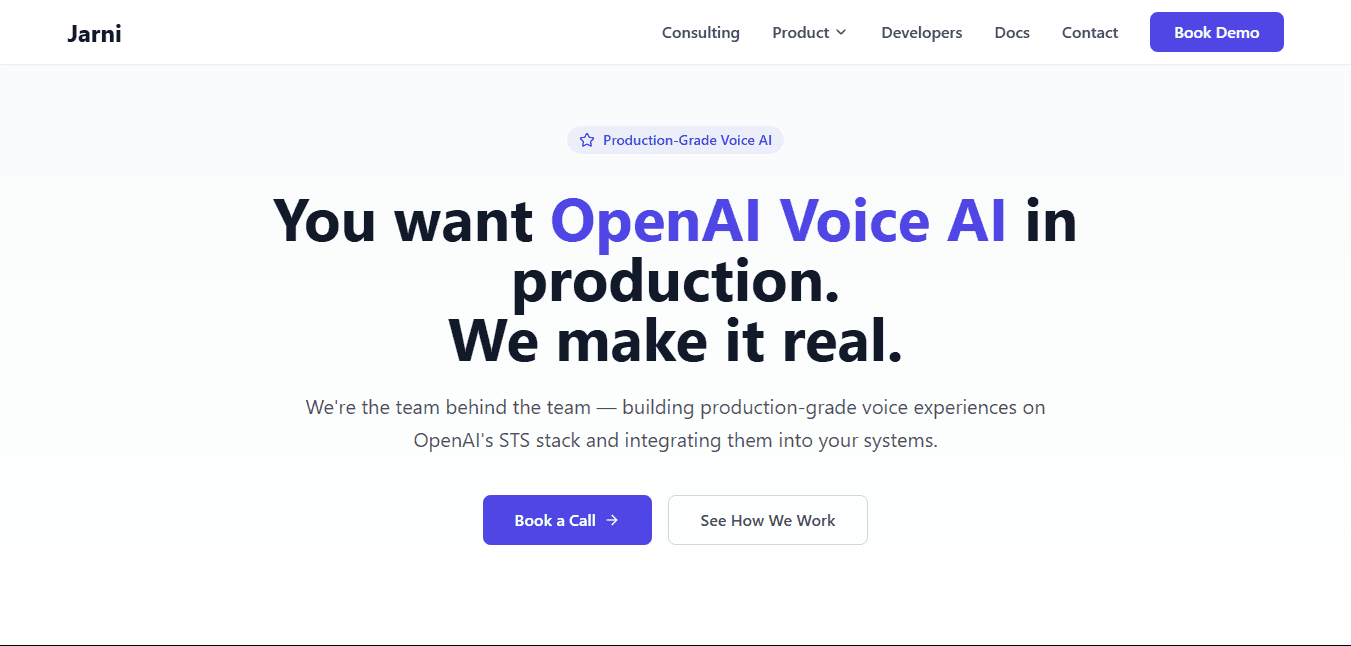
Jarni AI
Real-time voice AI platform for answering calls, assisting agents, and automating QA
🎤 Voice assistants