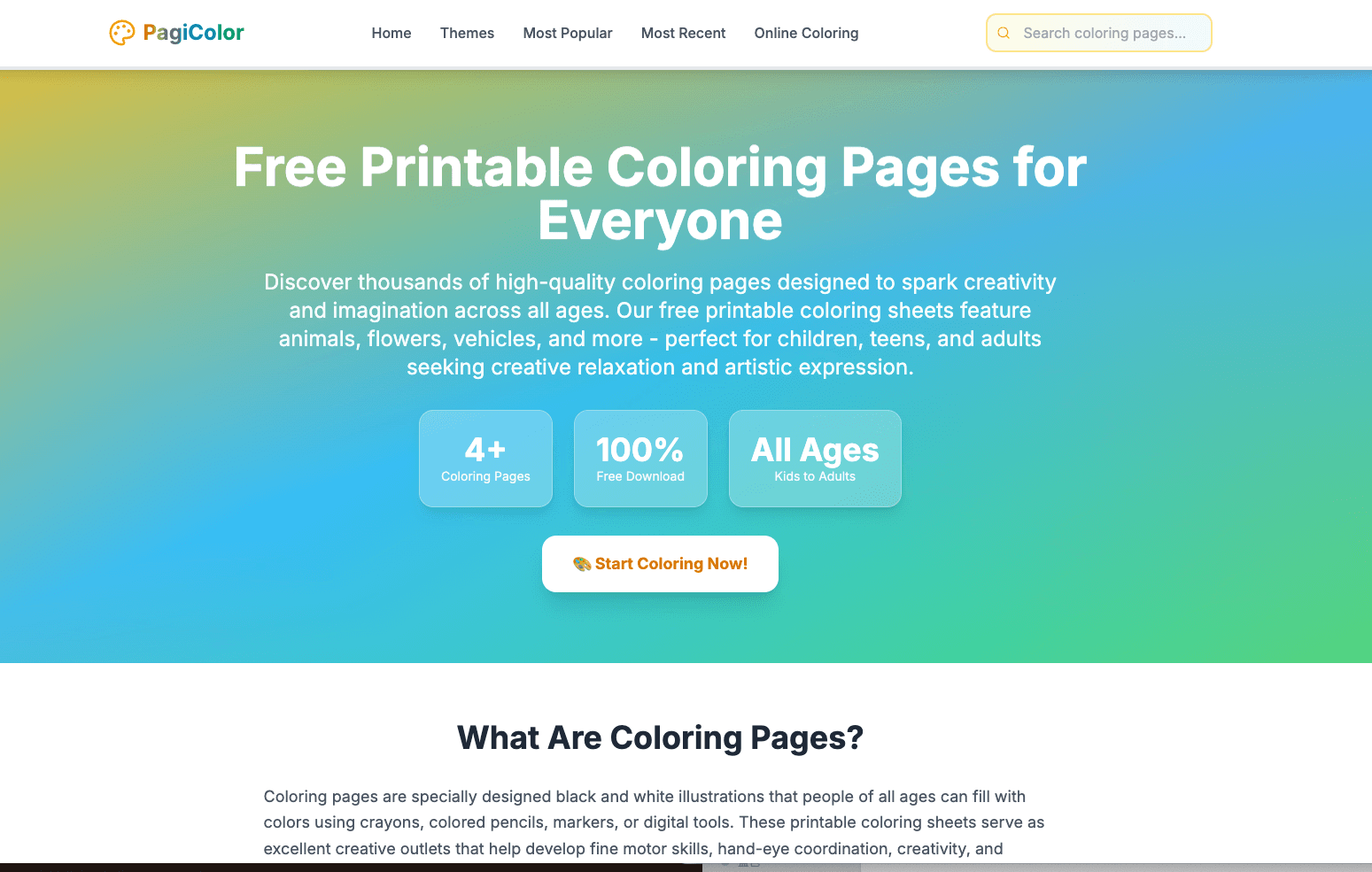Camp

Embed Badges
Camp Product Information
Camp: Revolutionizing Screenshot Management
Camp is a powerful new software application designed to transform how you handle screenshots. Moving beyond the limitations of simple image capture, Camp offers an intelligent and organized system for storing, managing, and accessing your screenshots, turning them from fleeting images into valuable, searchable assets.
Features
- Smart Capture: Easily capture screenshots and seamlessly integrate them into Camp's organized system.
- Organized Storage: Store and manage your screenshots effectively, eliminating the clutter of disorganized files.
- Powerful Search: Quickly find specific screenshots based on their content, making crucial data readily accessible.
- Privacy Focused: Your screenshot data remains private and secure, ensuring your information is protected.
Benefits
- Enhanced Productivity: Streamline your workflow and save valuable time by easily locating and utilizing past screenshots.
- Increased Efficiency: Quickly access the information you need, reducing the time spent searching through countless files.
- Improved Organization: Maintain a clear and organized record of your screenshot data, promoting better workflow management.
- Long-Term Value: Transform disposable screenshots into valuable resources that contribute to your long-term work.
Use Cases
Camp is particularly beneficial for professionals who frequently use screenshots for work-related tasks. This includes:
- Researchers: Easily organize and access research data captured as screenshots.
- Designers: Maintain a well-organized library of design iterations and feedback.
- Project Managers: Keep track of progress and important details captured in screenshots.
- Anyone who wants to improve their workflow and make screenshots more useful.
Available now on the App Store, Camp offers an innovative approach to screenshot management, boosting productivity and enhancing the user experience.
More tools like Camp

MuseAIQ
AI-generated image library offering free, royalty-free stock photos and digital art
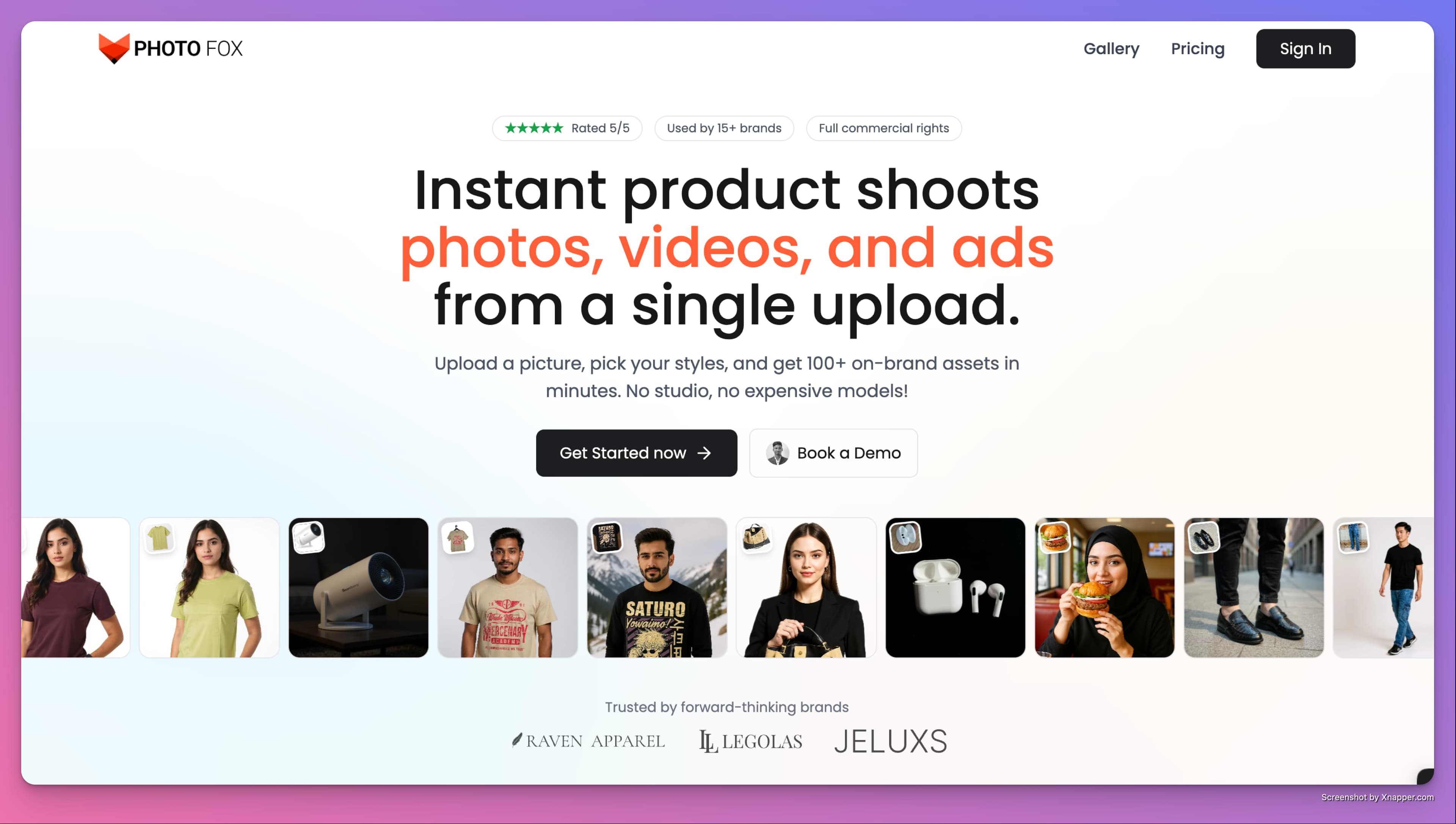
Photof.ai
PhotoFox AI is an all-in-one content generation platform that creates professional p

AI Image Central
Free text to image generation website featuring around 30 different models.
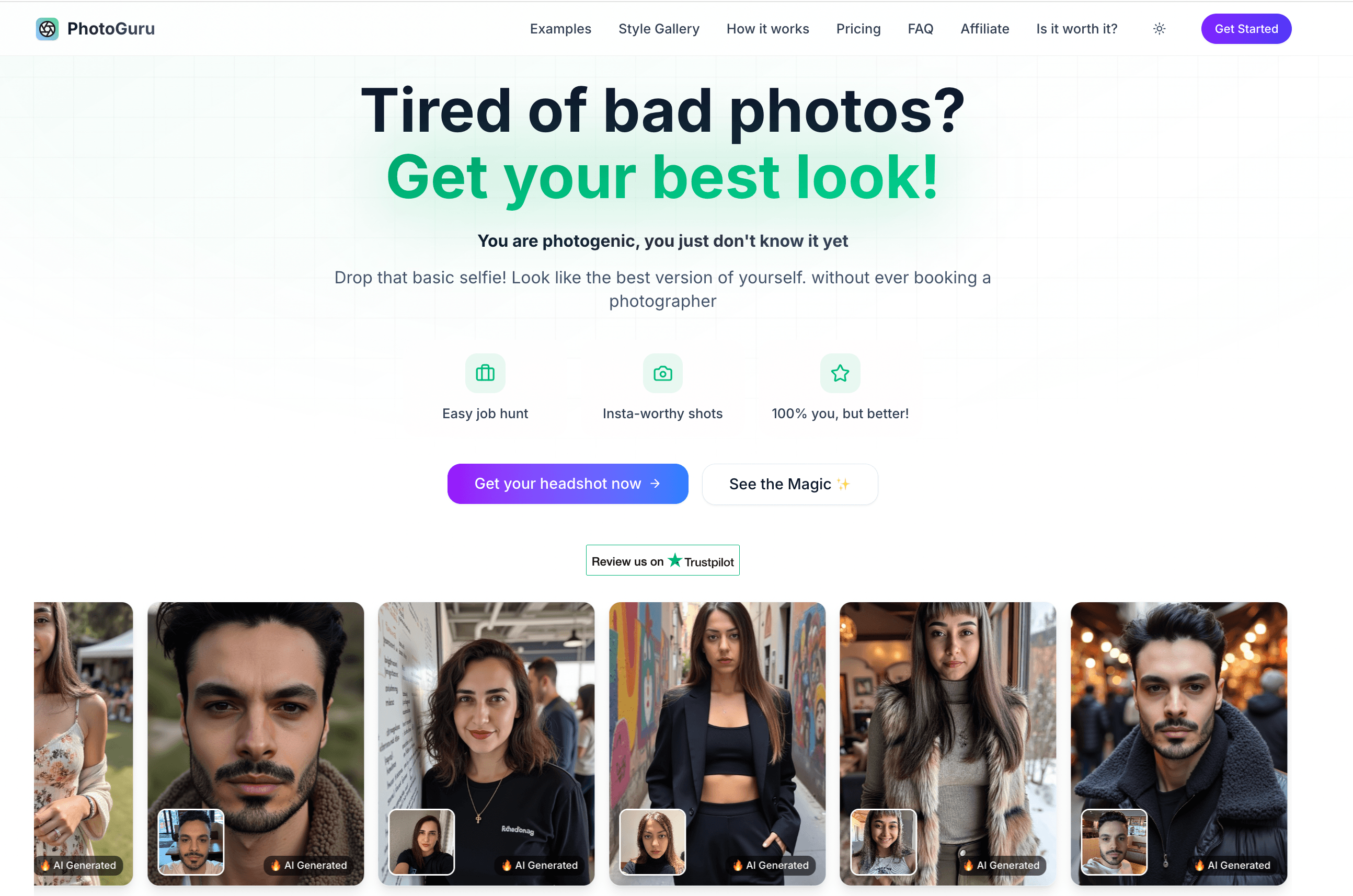
PhotoGuru AI
Effortlessly transforms product photos with AI-powered professional backgrounds.